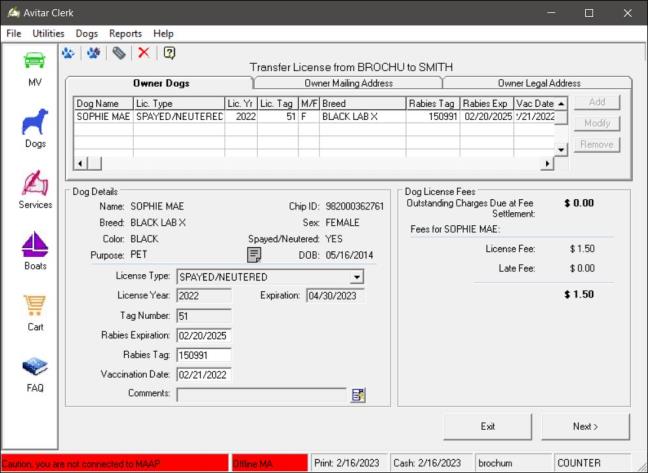Transfer a Dog’s Ownership within Community (RSA 466:3)
The Transfer a Dog's Ownership within a Community process is used when a dog owner in your community gives or sells a licensed dog to another owner in your community. The process essentially just puts the dog into the new owner's name, so if the dog is lost and subsequently found, you can contact the correct owner of the dog. The Transfer a Dog's Ownership within Community will charge the new owner a $1.50 fee per RSA 466:3. Note, if the dog’s license has expired, you should change the ownership through the Ownership Change at Renewal process (see Changing the Ownership of a Dog).
To change the ownership of a dog utilizing the Transfer a Dog’s Ownership within a Community process, from the Dog Licensing main menu, select Transfer a Dog’s Ownership within a Community. The system will ask if you want to issue a new license for this dog. Select Yes to issue a new tag or No to use the dog's existing license tag number. Once you search and select the new owner, the Transfer License dialog box displays.